1. If you want to reopen the tab you just closed in a browser, just press "Control" plus "Shift," plus "T,"
2. To make a copy of a file, you can press "Control" and then click and drag the file. When you find the appropriate folder for the copy you can then un-click and drop it there.
3. In Google Chrome, if you press "S" while right click on an image it gives you information about the image.
4. You can hit the space bar to pause a YouTube video, but sometimes this causes it to scroll down the page if you haven't already clicked on the video. If you press "K," this will play (or pause) the video every time. Hitting the "J" key will go back 10 seconds, while hitting the "L" key will go forward 10 seconds.
5. If you click the "Windows" key+right/left/up/down arrow your window will go to the side of the arrow.
6. Clear cache in your browser by pressing Control+Shift+R. This will also refresh your page.
7. Press "Windows," plus "L" to lock your computer quickly. You can also fool people by doing it.
8. Want to freak out your friends! If you press "Control" plus "Alt" plus one of the arrow keys, it will rotate your screen that way. It is way more fun.
9. If you want to bring up a basic text editor you can type in, just paste this into the address bar in your browser:
data:text/html, <title>Text Editor</title><body contenteditable style="font-size:3rem;font-family:arial;line-height:1.2;max-width:80rem;margin:1 auto;padding:5rem;">
10. You can edit the webpage, write whatever you like with just a simple code. You need to paste it in the web browser (works on IE 7, Mozilla Firefox)
javascript:document.body.contentEditable='true'; document.designMode='on'; void 0
For Google Chrome Users:
Press Ctrl Shift and J and paste it in there, then press Enter.
2. To make a copy of a file, you can press "Control" and then click and drag the file. When you find the appropriate folder for the copy you can then un-click and drop it there.
3. In Google Chrome, if you press "S" while right click on an image it gives you information about the image.
4. You can hit the space bar to pause a YouTube video, but sometimes this causes it to scroll down the page if you haven't already clicked on the video. If you press "K," this will play (or pause) the video every time. Hitting the "J" key will go back 10 seconds, while hitting the "L" key will go forward 10 seconds.
5. If you click the "Windows" key+right/left/up/down arrow your window will go to the side of the arrow.
6. Clear cache in your browser by pressing Control+Shift+R. This will also refresh your page.
7. Press "Windows," plus "L" to lock your computer quickly. You can also fool people by doing it.
8. Want to freak out your friends! If you press "Control" plus "Alt" plus one of the arrow keys, it will rotate your screen that way. It is way more fun.
9. If you want to bring up a basic text editor you can type in, just paste this into the address bar in your browser:
data:text/html, <title>Text Editor</title><body contenteditable style="font-size:3rem;font-family:arial;line-height:1.2;max-width:80rem;margin:1 auto;padding:5rem;">
10. You can edit the webpage, write whatever you like with just a simple code. You need to paste it in the web browser (works on IE 7, Mozilla Firefox)
javascript:document.body.contentEditable='true'; document.designMode='on'; void 0
For Google Chrome Users:
Press Ctrl Shift and J and paste it in there, then press Enter.
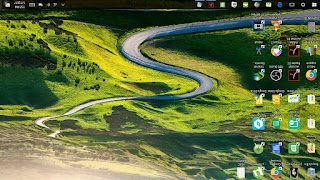


No comments:
Post a Comment